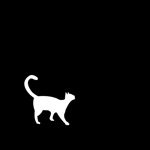Runestone Text Editor
Simon B. Støvring
4.7
Versionsdetails
| Herausgeberland | DE |
| Veröffentlichungsdatum im Land | 2022-05-05 |
| Kategorien | Developer Tools |
| Länder / Regionen | DE |
| Entwickler-Website | Simon B. Støvring |
| Support-URL | Simon B. Støvring |
| Inhaltsbewertung | 4+ |
A plain text editor with syntax highlighting, line numbers, search and replace, page guide, and much more. It’s like TextEdit but more powerful and optimised for iPhone and iPad.
Runestone is made by a single person with a love for text editors and a vision of building the most lightweight text editor for iPhone and iPad that still has the core features for editing code.
Features:
- Syntax highlighting of many languages including HTML, JavaScript, JSON, Markdown, Swift, Python, PHP, YAML, and many more.
- Select one of the twelve standard themes including popular themes like Tomorrow, Dracula, Solarized, and One Dark Pro.
- Innovative find and replace for searching and modifying text while still viewing your file.
- Choose font and font size, including support for custom fonts imported using another third-party app.
- Show the line and column the cursor is located on.
- Uses the standard document browser for an experience similar to the Files app.
- Quickly navigate to a specific line.
- Automatically close opening brackets and quotes.
- Multiple windows on the iPad.
- Format code using Prettier.js. Supported languages include CSS,HTML, JavaScript, JSON, PHP and more.
- Choose text encoding between popular encodings like UTF-8, UTF-16, ISO Latin 1, and many more.
- Enable or disable autocorrection, autocapitalization, and smart punctuation.
- Set default file extension of new files.
- Open files in Runestone from the Share Sheet.
- Print documents.
Premium features:
- Choose between eight app icons.
- Show line numbers.
- Highlight the selected line.
- Increase line height and letter spacing.
- Disable line wrapping to allow horizontal scrolling.
- Show tabs, spaces, and line breaks using a selected symbol.
- Enable page guide at a specific column to easily tell when lines are getting too long.
- Add vertical and horizontal overscroll.
- Remember the selected language per file.
- Save file extensions and filenames that should always be treated as plain text files.
- Enable soft tabs and choose the width of the tab character.
- Specify whether pressing the tab key should insert a tab or indent the line.
- Adjust the scaling of Markdown headings and disable highlighting of code blocks in Markdown.
Runestone was built on the open-source framework with the same name. Find more information on the Runestone framework at github.com/simonbs/runestone
Durchschnittsbewertung
339
Bewertungshäufigkeit
Ausgewählte Bewertungen
Von NicoNickNico
2025-03-16
Version 1.5.2
cross_platform_consistencyNicht nur unverzichtbar, wenn man Code auf dem iPhone oder iPad betrachten oder bearbeiten möchte. Auch sonst bietet dieser Editor einzigartige Funktion und ist absolut fein geschliffen. Das nur ein einziger Entwickler hinter diesen mächtigen, aber dennoch einfachen und ästhetischen Tool steckt, ist hier unglaublich. Absolute Kaufempfehlung.
Von Adalinowitsch
2024-02-16
Version 1.4.7
Fühlt sich sehr Premium an. Qualitativ ein Traum. Habe die App schon eine ganze Weile. Eigentlich nutze ich sie kaum, weil ich stattdessen einfach Apple Notes nutze... ich behalte sie aber trotzdem, um doch so manchen Text in Plain Text zu verfassen, einfach nur weil es sich so gut anfühlt, diese App zu nutzen. Und ich mache mir die Mühe eine gute Bewertung zu schreiben. Beides sagt sehr viel aus und gleicht einem riesen Lob. Danke sehr dem Entwickler! Und dann auch noch kostenlos - großartig! Danke sehr.
Von Sternenblut
2024-11-25
Version 1.5.2
und in Apple original-gleichem Design! Soo gut reduziert auf das, was es braucht!
Screenshots







AD
AD
Heiße Apps