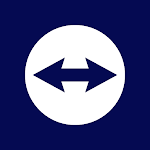Cast for Chromecast & TV Cast
iKame Applications - Begamob Global
4.0
Release Details
| Publisher Country | US |
| Country Release Date | 2021-12-26 |
| Categories | Tools |
| Country / Regions | US |
| Developer Website | iKame Applications - Begamob Global |
| Support URL | iKame Applications - Begamob Global |
| Content Rating | Everyone |
Stop huddling around a small phone screen! With Cast for Chromecast & TV Cast, you can instantly screen mirror your display, cast any video to your TV, and use your phone as a powerful Chromecast remote.
Experience seamless streaming and control without the need for messy cables. Your home entertainment just got a major upgrade.
✨ KEY FEATURES YOU’LL LOVE ✨
✅ Flawless HD Screen Mirroring:
Share your phone’s screen in real-time with stunning HD quality and near-zero latency. It’s perfect for lag-free gaming, giving presentations, browsing photos, or sharing apps with the entire room.
✅ TV Cast - Cast Anything, Anywhere:
Stream local videos, photo slideshows, and music directly from your phone. Our built-in web browser lets you find and cast online movies and web videos from your favorite sites straight to your big screen.
✅ The Smart TV Remote You Need:
Lost your remote again? No problem. Your phone is now a powerful and intuitive remote control for your Chromecast and Smart TV. Easily play, pause, seek, adjust the volume, and navigate menus right from your fingertips.
✅ Universal Device Support:
Our app is designed for maximum compatibility. Connect effortlessly to:
- Google Chromecast, Chromecast Ultra & Google Cast-enabled devices
- Roku Streaming Sticks & Roku TVs
- Amazon Fire TV & Fire Stick
- Smart TVs: Samsung, LG, Sony, Vizio, TCL, Hisense, etc.
- Xbox One, Xbox 360
- Apple TV (via AirPlay)
- Other DLNA & UPnP receivers
🚀 HOW IT WORKS (3 EASY STEPS):
1. Ensure your phone and TV (or casting device) are connected to the same Wi-Fi network.
2. Open the app. It will automatically discover connectable devices nearby.
3. Select your device, tap to connect, and start to screen mirror or cast to tv!
🎯 The All-in-One Solution For:
Whether you’re hosting a movie night, sharing vacation photos, streaming a live game, or presenting in a meeting, our tv cast for chromecast and chromecast screen mirroring app is the only tool you need.
⚠️ Disclaimer: This application is not an official product of Google or any other mentioned trademark. It is developed by an independent publisher.
👉 Download Cast for Chromecast & TV Cast now to unlock the full potential of your Smart TV and streaming devices!
Average Rating
896.14K+
Rating Breakdown
Featured Reviews
By Kayla Kurczek
2025-02-07
Version 3.6.8
advertisementsmonetizationThe ads are OBNOXIOUS. They pop up after every single thing you click on. Some of the ads don't have an exit button to click on, so you have to close the app completely and re-start it again. I spent more time exiting out of the ads on this app than I spent downloading and trying 4 other mirroring apps before it. It also didn't work for me, but even if it had, I still would've deleted it because of all that. Good luck, ya'll.
By Bill Toner
2022-02-02
Version 1.16
advertisementscross_platform_consistencymonetizationI havent figured out how to use this to cast to my android TV. All I see is ad after ad after ad, and there also ads to install this app in a few places. Duh, I already have it! The most frequent full-screen obtrusive ad is for premium, and says their price is $25.99/week. No way in heck will I pay over $100/month for something I can barely see through all these ads. And like someone else, eventually I got an ad that won't go away, it's now stuck forever on that ad. This is garbage.
By Jaymes Ybanez
2022-08-17
Version 1.60
advertisementsAll the ads after every button press. The previous app I used did that to a lesser extent then this. It's like Google said, "hold my beer" and made it so unbearable that I uninstalled after 2 minutes of use. Also it didn't support some of the videos I wanted to stream. There is a rating option for ads shown in the app, and I think it's very misleading. I'm giving it one star because it has a lot of ads.
Screenshots
AD
AD
Hot Apps