
Spotify for Creators
Spotify
4.8
Release Details
The official app from Spotify that helps creators grow, monetize, and manage their podcast or video show. The Spotify for Creators app (formerly known as Spotify for Podcasters) allows you to host and distribute your podcast for free, use powerful tools to reach and engage new audiences, get paid for your content, and stand out to over 600 million Spotify users. Spotify for Creators is where podcasters and video creators can make meaningful connections with fans and monetize their content. Hosted somewhere else? You can still use our mobile app to manage your show on the go.
Fans come to Spotify to discover new podcasts. Tap into this audience by using Spotify for Creators to upload your episodes, connect with your fans, and check out your Spotify podcast analytics. With Spotify for Creators, podcast and video creators can:
Grow your community and connect with loyal fans
- Like and reply to your favorite fan comments
- Get real-time feedback by creating polls on your episodes, and more
- Grow your podcast with detailed insights about your show and your audience, and understand where they discover your show through impression analytics
Track and manage your show
- Get notifications to keep up with your show’s activity, including fan interactions, trending episodes, when you hit the charts and other key milestones
- Track the performance of your latest episode and get detailed audience insights
- Manage multiple shows in one place, and easily switch between all of your shows from one account
Customize your show on Spotify
- No matter what kind of podcast or video content you’re creating, you’ll get powerful tools to help your show stand out on Spotify and beyond
- Draft, manage, and publish content seamlessly, regardless of where you are hosted
- Customize how your show and episodes appear on Spotify
Get free hosting and RSS distribution
Host your podcast with Spotify for free
Manage your podcast RSS feed and ensure your podcast audio content is distributed to all major listening platforms
Monetize your content (available for creators hosting their content on Spotify for Creators in select markets)
For people wondering “how do you monetize a podcast?”, Spotify for Creators has flexible monetization options for audio and video creators, with subscriptions and the Spotify Partner Program (ads and premium video revenue)
Need help? We’re here for you at https://support.spotify.com/us/creators/
You can also find us on…
Instagram: https://www.instagram.com/spotifyforcreators/
Facebook: https://www.facebook.com/spotifyforcreators
X: https://x.com/spotifycreator
Average Rating
117.31K+
Rating Breakdown
Featured Reviews
By blindmetalgamer
2025-08-23
Version 7.59.0
accessibilityfeature_requestscontentintegration_with_other_servicesEver since I started using the creators app, I noticed that it is a great way to manage your podcast on the go. My favorite feature is being able to check out the analytics and Number of plays per episode. I also like being able to share each episode individually on various social media platforms to promote and distribute my show. my favorite feature overall however, is this app is 100% voiceover accessible. As a user who is blind, I like how I can do everything I need to such as promote my shows and check out my analytics without having to worry about any lack of voice over accessibility. The fact that they considered voice over accessibility is a huge plus in my opinion. the one suggestion I would like to make is I think that the ability to record directly from the creators platform should be an option. I feel about removing that feature that took away a lot of creative freedom for those who do not want to show out money for the Riverside app. I do realize Riverside is free, however, heavily ability to record edit and distribute all in one place would be a huge convenience and it would be a huge plus for those who do not want to have multiple apps on their phone.
By ZMPhysique
2018-06-04
Version 3.3.1
advertisementssound_and_musicsocial_and_communitymonetizationThe fundamental of the app is such a phenomenal idea. One place to record your podcast that covers distribution. I’ll admit I’ve been on the edge of starting a podcast for some time now, and hearing Gary Vee talk about this app is what inspired the download and the start of my podcast. However, and this is a massive however. I can not stand the fact that Anchor feels that they can just brand themselves all over my content. Anchor has no right to play their advertisements over my content on iTunes, or brand themselves on my Facebook posts. The content and education that I’ve spent my life building doesn’t belong to anchor, and if your creating an app as a solution for some gaps in the market space that’s fine, but don’t try to claim that your app the reason why people are able to have a podcast. I’ve just uploaded my last episode through anchor and wouldn’t recommend it to anyone because of this branding issue.
By ArcaneTeresa
2023-02-20
Version 3.161.0
sound_and_musicperformance_and_bugsupdates_and_maintenanceI have been using this app for about a year or so, it worked pretty good up until about 4 months ago. The editing tool seemed to develop a major issue. I would make my cuts, and playback to ensure it was accurate. But after I saved my edits all the cuts are off by a few seconds, which really screws up the audio. Once you save changes there is no going back. I hoped the recent update would fix it but now there is an even bigger problem. I record my podcast in segments and listen back to each one before saving and ensuring it’s uploaded. I make sure this is done before moving on to record my next segment. While this takes forever it has ensured everything is accurate and if any one part gets corrupted I only have to redo one short segment vs the entire podcast. But today, I finished recording the last segment (out of 4) and found that my first two segments suddenly show a failed upload and when I press the reload button it still doesn’t come through. I had already checked 30 minutes before and all previous segments showed completely uploaded and ready to playback. How did are they suddenly not uploaded? Why won’t it reload? I used to recommend this app to everyone but after 4 months of increasing issues I give it one star.
Screenshots





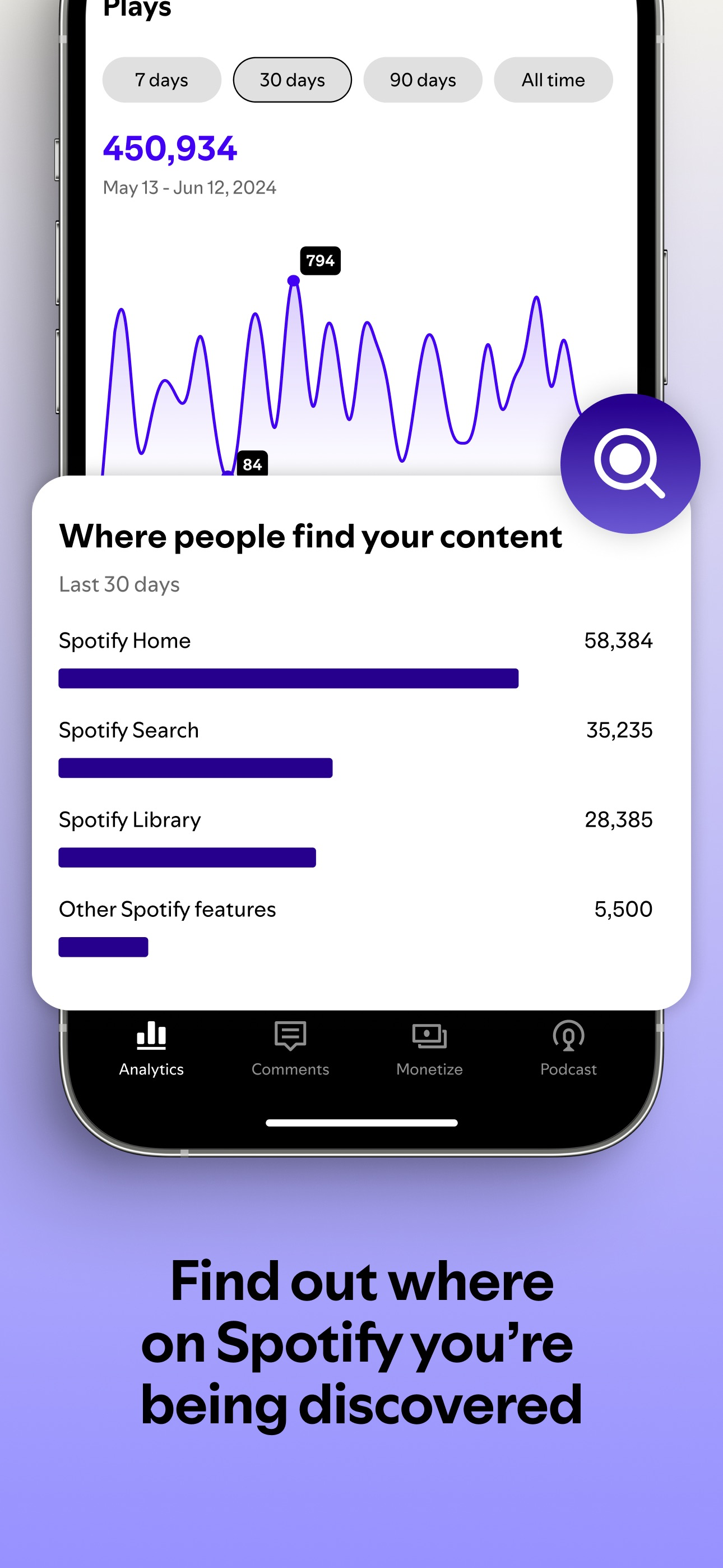
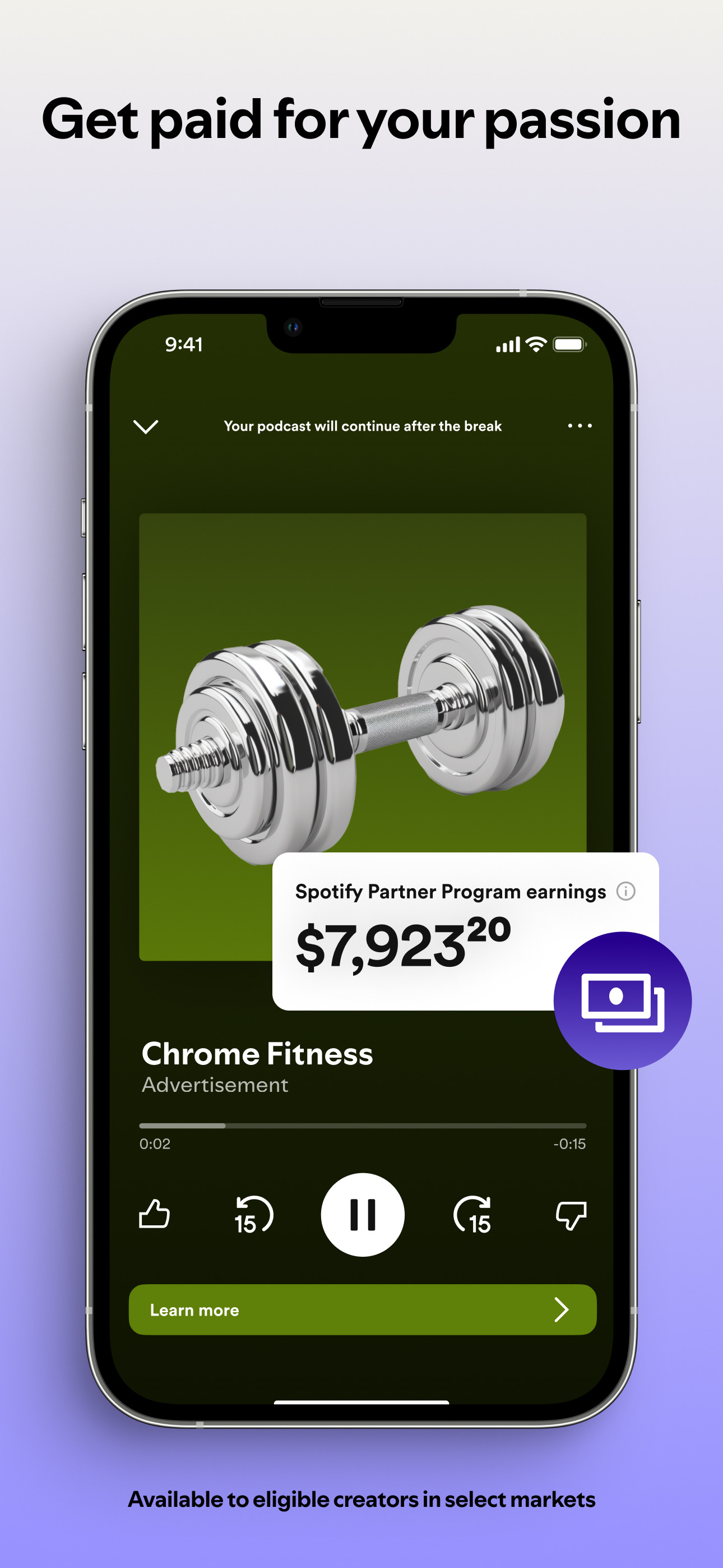
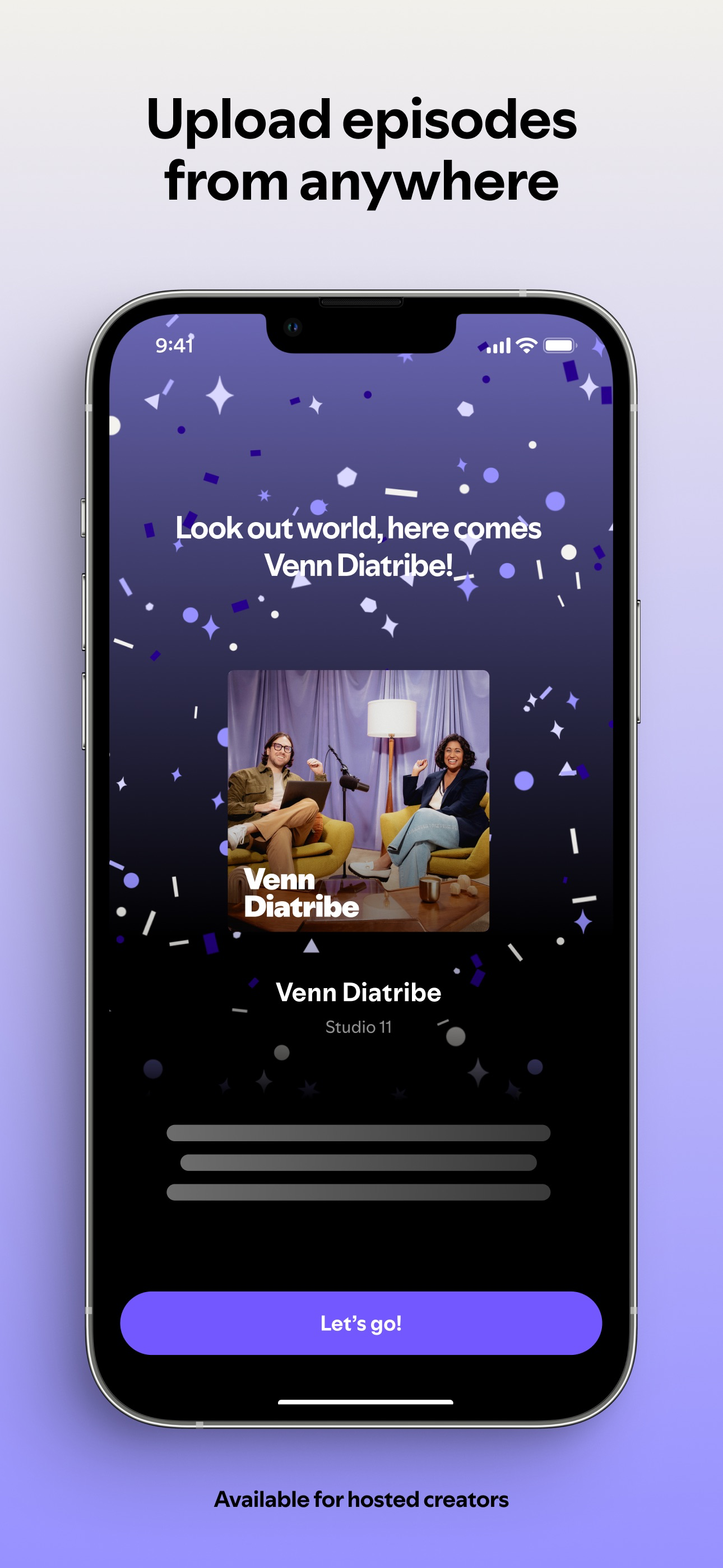
AD
AD
Hot Apps






































