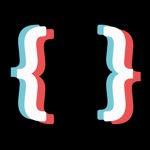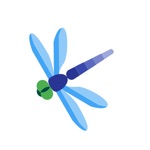html+css+js-web designer,html5
小文 黄
4.6
Release Details
This is a learning tool for efficient HTML, CSS, and JS learning, fast programming, local execution, Git retrieval, iCloud storage, efficient transfer and sharing via LAN HTTP/FTP multi-point connections.
(^.^) It aspires to help you who want to learn, develop, and improve! !!!(^.^)
(^.^) Read a variety of learning materials at your leisure and run examples while learning, making it easy to understand and efficient.
(^.^) Use code templates, autocomplate, auto-indentation, code coloring, symbol completion, a symbol keyboard, text search, multi-file search, multi-line indentation, and multi-line comments to make development more convenient.
(^.^) Access iCloud easily and synchronize across multiple devices for efficient collaboration.
(^.^) Retrieve source code projects from GitHub with Git.
(^.^) Efficiently transfer files via LAN or Bluetooth connections via HTTP/FTP multi-point connections.
(^.^) Find learning materials easily through the built-in browser. Simply select code in the built-in browser to run it.
(^.^) Open file formats like txt, pdf, chm, mp3, m4v, zip, gif, png, html, py, doc, etc. easily through the file system.
(^.^) Adjust code color, font size, and line spacing for a more comfortable reading experience.
(^.^) Customize background images and colors, text color and shadow, text font, text size, background animation, interface transition animation, the number and order of tabs on the main interface to create your own personalized learning software.
(^.^) Generate QR codes for HTML, CSS, and JS scripts and learning materials, and scan them to access them.
(^.^) Share HTML, CSS, and JS scripts and learning materials via email, Weibo, Twitter, and Facebook.
Code templates - The contents of a new file will copy the contents of the code template.
Average Rating
752
Rating Breakdown
Featured Reviews
By MattyG999
2022-01-06
Version 2.6
performance_and_bugsComing from someone with a degree in networking and programming this is a nice way to get your feet wet with examples and layouts coded for you; Hands on is way more effective than reading about it 100%! Websites are so cheap to start these days and Web3.0 is going to be revolutionary so people should learn about internet and computer processes in forensic depth and build towards Dapps and crypto. There’s billions being made every hour all using the power of instant gratification and the more broadly something can gratify and the more seem less it is draws people into it; it’s meant to stimulate pleasure reward synapses in the brain and it works with evidence that it’s not going away nor remotely slowing down EVER.
By Crab salad12117189
2019-06-02
Version 2.3
cross_platform_consistencyfeature_requestsmonetizationI have recently begun to study HTML and CSS in school and after since them I’ve worked with my friend designing and hosting websites and this app is amazing. You’re able to link external stylesheets and test them in an internal browser it also has key short cuts that make coding on my iPhone as easy as a computer and color changing text like notepad ++. 10/10 highly recommended. They give a lot for free, pretty much everything you need and tutorials in a lot of languages but you can pay for additional auto completing text if you like the app
By ✨🚀 🪐 🧑🚀
2024-09-04
Version 2.7
This app is nicely put together. The tutorials are easy to understand and the examples come with a play button to help make sense of it all. Adjusting the settings is enjoyable. I’m only an hour into it but so far I’ve had a good time learning.
Screenshots









AD
AD
Hot Apps