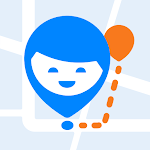Alli360 by Kids360
ANKO Solutions LLC
4.5
Release Details
| Publisher Country | US |
| Country Release Date | 2020-12-10 |
| Categories | Parenting |
| Country / Regions | US |
| Developer Website | ANKO Solutions LLC |
| Support URL | ANKO Solutions LLC |
| Content Rating | Everyone |
Alli360 — is a service that helps parents to set time limits for children in entertainment applications and games
The Alli360 app complements the “Kids360 for parents” app and must be installed on the device the teen is using
This app provides you with the following options:
Time limit - set a time limit for specific applications and games your teens uses
Schedule - set schedules for school time and rest in the evening: games, social networks, and entertainment apps will not be available during the specified time
List of applications - select applications you want to limit or block completely
Time spent - see how much time your teen spends on their smartphone and identify their most used applications
Always keep in touch - applications for calls, messages, taxis, and other non-entertainment applications will always be available and you will always be able to contact your school student.
The “Kids360” app is designed for family safety and parental control. Thanks to the application tracker, you will always know how much time teen is spending on their smartphone. The app cannot be installed on the cell phone without your child’s knowledge, its use is available only with the explicit consent. Personal data is stored in strict accordance with legislation and GDPR policies.
How to start using the “Kids360” app:
1. Install the “Kids360 for parents” app on your mobile device;
2. Install the “Kids360” app on your teen’s phone and enter the link code with the parental device;
3. Allow monitoring of your teenager’s smartphone in the app.
In case of technical problems, you can always contact the 24-hour support service in the app or via the following email [email protected]
You can monitor your time on the smartphone for free after connecting second device. Time management functions in applications are available during the trial period and by purchasing a subscription.
The app asks for the following permissions:
1. Display over other apps - to block applications when time limit rules occur
2. Accessibility services - to limit time at the smartphone screen
3. Usage access - to collect statistics about the application uptime
4. Autostart - for constant operation of the application tracker on the device
5. Device admin apps - to protect against unauthorized deletion.
Average Rating
181.07K+
Rating Breakdown
Featured Reviews
By Santtanu
2025-08-04
Version 2.58.0
feature_requestsperformance_and_bugsthe app automatically gives 2 hrs and you can't change it, then when I do run out of time if I'm in a point in time where I'm alone or I'm in danger I physically can't call Anyone because this trash app thinks that calling is "entertainment software", oh and don't even get me started on the workout activities, there are movements that trick the system and then all thanks to me being tall I literally can't do any of them legit because I go out of frame, and even then it counts it feels like it.
By Dominic Orga
2025-09-27
Version 2.64.0
performance_and_bugssecurityinstallation_and_setupFor some reason the parent app does not recognize the child app on my other phone, making it impossible to uninstall it. I had to factory reset the phone just to uninstall this app because this one in particular was consuming tons of gigabytes, larger than any apps, or games I have on my phone. Very suspicious to say the least, beware of this app. This is device abuse and is against Google Policy. This will be reported and hopefully get this feature removed.
By Arianna Li
2025-09-28
Version 2.63.2
performance_and_bugserror_handling_and_messagesinstallation_and_setupERROR NOT RECOMMEND!! It was written unlimited app, but it told me when I went on the app that it was on the always blocked list! Very sad. My. Mom cpuld not so anything about it. I tried. 😭😭😭Pls fix this error! It was an important app! (I restart it a million times.) 😭😔😣
Screenshots
AD
AD
Hot Apps