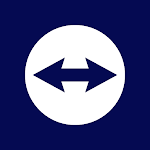Microsoft Family Safety
Microsoft Corporation
4.1
Release Details
| Publisher Country | US |
| Country Release Date | 2020-07-17 |
| Categories | Parenting |
| Country / Regions | US |
| Developer Website | Microsoft Corporation |
| Support URL | Microsoft Corporation |
| Content Rating | Everyone |
The Microsoft Family Safety app helps empower you and your family to create healthy habits and protect the ones you love. Get peace of mind that your family is staying safer while giving your kids independence to learn and grow.
This app is designed for both parents and kids.
For parents, it helps to create a safe space for their children to explore online. Set parental controls to filter inappropriate apps and games and set browsing to kid-friendly websites on Microsoft Edge.
Help your kids balance their screen time activity. Set limits for specific apps and games on Android, Xbox, or Windows. Or use device management to set screen time limits across devices on Xbox and Windows.
Use activity reporting to better understand your family’s digital activity. View your kids’ activity in a weekly email to help start a conversation about online activity.
For kids, it ensures their safety in the digital world by adhering to parental controls and accessing age-appropriate content.
Microsoft Family Safety features:
Activity reports – Develop healthy digital habits
• Activity log of screen time and online usage
• Weekly email summary report of activity
Screen time – Find a balance
• Screen time app and game limits on Xbox, Windows, Android
• Screen time device limits on Xbox and Windows
• Get notified if your child requests more time
Content filters – Explore safely
• Web filters for kid-friendly browsing on Microsoft Edge
• Block inappropriate apps and games
Privacy & Permissions
Your privacy is important to us. We work around the clock to protect your data and information to help you keep your family safe. For example, we do not sell or share your location data with insurance companies or data brokers. We provide you with meaningful choices about how and why data is collected and used and give you the information you need to make the choices that are right for you and your family.
With your child’s consent, Microsoft Family Safety may collect interaction data using accessibility, app usage, and device admin service permissions. This allows us to: know when they are using an app, exit an app on their behalf, or block apps that are not allowed.
Disclaimers
This app is provided by either Microsoft or a third-party app publisher and is subject to a separate privacy statement and terms and conditions. Data provided through the use of this store and this app may be accessible to Microsoft or the third-party app publisher, as applicable, and transferred to, stored and processed in the United States or any other country where Microsoft or the app publisher and their affiliates or service providers maintain facilities.
Average Rating
43.15K+
Rating Breakdown
Featured Reviews
By Damon Farrington
2025-08-13
Version 2.0.3.1064
paymentperformance_and_bugsUpdate. Just doubling down. Forgot I had left the review. The last few times I tried to add money (never the exact amount needed) the process stalled out in the app. Did the money transfer? Who knows! Should I hit the button again or will I be double charged? Had to use the web page. --- So frustrating to add money in large denominations, always leaving leftover funds. And when I bought more MS/xbox money than I needed to the balance still shows as zero until after I add more money. Frustrating!
By Philip O'Carroll
2025-07-19
Version 2.0.3.1064
performance_and_bugscustomer_supportsecurityUpdate, after 3 years, it is still just as annoying, awkward and buggy. E.g. "Give more time" regularly fails to work. I reproduced several errors and sent logs multiple times to MS, but it has never been fixed. By the way I tested the search term flagging and it simply does not work. You can log in as a child, search for all kinds of dodgy stuff and it just does not notice. I am not interested in helping you debug your own broken software.
By Richard Womack
2025-05-25
Version 2.0.2.1058
social_and_communityThe software tracking is wildly inaccurate and contradictory to what the website says. For example, I know that my son has play a specific game for about an hour (because we played together) and both the website and the app are saying 2 different number (both of which are wrong). Great idea and some impressive control features, but they have a long way to go.
Screenshots
AD
AD
Hot Apps