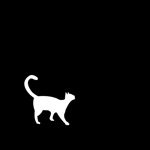Klipper | OctoPrint - Obico
TSD
4.8
Detalles de la Versión
Discover the Future of 3D Printing Control and Monitoring with Obico
Unleash the true potential of your 3D printing journey with Obico—an innovative app that redefines how you connect with your OctoPrint or Klipper 3D printer. Experience hassle-free remote management, seamless control, and real-time monitoring, all without the need for complex VPN setups. Embrace a new era of creativity and convenience, as Obico empowers creators, makers, and enthusiasts alike.
Why Choose Obico?
Streamlined Remote Access & Control
Initiate, pause, stop, or refine your prints, no matter where you are.
Seamlessly control every aspect of your 3D printer’s operation, from initiation to perfection.
Immersive Webcam Streaming
Immerse yourself in live webcam streaming of your prints’ progress.
Gain insights from close-ups to final layers, all directly from your mobile device.
Stay Informed with Push Notifications
Receive timely webcam snapshots and real-time progress updates.
Stay connected without interrupting your workflow—directly on your iOS device’s lock screen.
AI Failure Detection for Unparalleled Security
Obico’s AI-powered system monitors your prints vigilantly.
Detect potential issues and pause operations to prevent failures with confidence.
Broad Compatibility
Supports OctoPrint, Klipper, Mainsail, Fluidd, and Moonraker—unlocking limitless potential.
Seamlessly access and harness the capabilities of these platforms, without intricate configurations.
Open Source Community Collaboration
Join a thriving community of 3D printing enthusiasts.
Obico’s open-source nature encourages exploration and self-hosting of the server.
Sharing Creativity in Real Time
Securely share live streams of your 3D printer with friends and peers.
Invite collaboration and excitement as your creations come to life.
Embark on a New Dimension of Possibilities
Embrace innovation without complexity.
Access and control your 3D printing realm with ease and confidence.
Elevate Your 3D Printing Experience with Obico
Evolve your creative process with the power of Obico.
From novices to experts, Obico enhances your journey in the world of 3D printing.
Seamless Integration, Unparalleled Control
Navigate the 3D printing world without boundaries.
Obico bridges the gap between technology and simplicity, revolutionizing your experience.
Download Obico Today and Redefine Your 3D Printing Adventure
Embrace the future of 3D printing with Obico’s user-friendly interface.
Access remote control, real-time monitoring, and more—elevate your creations today.
Calificación Promedio
993
Desglose de Calificaciones
Reseñas Destacadas
Por Blda576
2021-12-10
Versión 1.48
accessibilityfeature_requestsmonetizationThe app has some difficulty differentiating between spaghetti and necessary wires. Even sleeved, at some point your wires must be visible to connect, and the detective notices these wires (especially if your camera is in the front of the bed looking towards the back.) This is my only complaint and I imagine over time the app will be able to better distinguish between the two. Honestly this app works better and more consistently for monitoring prints than octopod anywhere, polymer, or kraken. Visuals are cleaner than those apps, plus you don’t need to pay anything. As long as you submit your videos that were being watched you continuously get more free hours. Now that my free trial month is over I am going to get the pro subscription because it is absolutely worth it.
Por iNgledang
2023-01-28
Versión
feature_requestsmonetizationI’ve had some webcam issues that may or may not be Obico’s fault, but I suggested via email that it may be due to their app, and their team was incredibly responsive, and they have been more helpful than I could have ever imagined a company being. The app just works amazingly well too, and even with this webcam issue that might be something else entirely, this is by far the best OctoPrint app out there. I’ve tried other top apps, and they all require you to install multiple apps and plugins and then connect them all and pay subscription fees to each app if you want all the benefits. This app is the only one stop shop that I’ve come across, and it’s been super easy to use. Highly recommend.
Por idontwishtoenternickname
2025-01-29
Versión 2.21
accessibilityfeature_requestsoffline_functionalityGives you zero tools in slicer, can’t even change the filament to TPU so I have to manually go in and change everything, can’t rotate my project to lay it flat so I don’t need supports cause again there’s no tools. Tried using a different slicer that does actually work, but it recognizes the printer, but won’t let me send to the printer. If I send the file through a usb stick from another slicer it just goes crazy when it’s printing. Seen everything online saying clipper is so much better than Marlin and I’m bout to throw all this away and go back. Nothing simple about it, hard to find videos for help, took me 3 nights to get the btt pi2 and klipper to work right. Did all of this to wifi print…. Could have just installed a wifi board to my screen and not got clipper and still been printing. Only printed 1 thing right since (only cause I didn’t have to change its position) and can’t figure out what slicer to use so I can properly orient the objects so I can print them correctly.
Capturas de Pantalla







AD
AD
Aplicaciones Populares