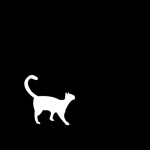Runestone Text Editor
Simon B. Støvring
4.6
リリース詳細
| 発行国 | JP |
| 国のリリース日 | 2022-05-05 |
| カテゴリ | Developer Tools |
| 国/地域 | JP |
| 開発者ウェブサイト | Simon B. Støvring |
| サポートURL | Simon B. Støvring |
| コンテンツ評価 | 4+ |
A plain text editor with syntax highlighting, line numbers, search and replace, page guide, and much more. It’s like TextEdit but more powerful and optimised for iPhone and iPad.
Runestone is made by a single person with a love for text editors and a vision of building the most lightweight text editor for iPhone and iPad that still has the core features for editing code.
Features:
- Syntax highlighting of many languages including HTML, JavaScript, JSON, Markdown, Swift, Python, PHP, YAML, and many more.
- Select one of the twelve standard themes including popular themes like Tomorrow, Dracula, Solarized, and One Dark Pro.
- Innovative find and replace for searching and modifying text while still viewing your file.
- Choose font and font size, including support for custom fonts imported using another third-party app.
- Show the line and column the cursor is located on.
- Uses the standard document browser for an experience similar to the Files app.
- Quickly navigate to a specific line.
- Automatically close opening brackets and quotes.
- Multiple windows on the iPad.
- Format code using Prettier.js. Supported languages include CSS,HTML, JavaScript, JSON, PHP and more.
- Choose text encoding between popular encodings like UTF-8, UTF-16, ISO Latin 1, and many more.
- Enable or disable autocorrection, autocapitalization, and smart punctuation.
- Set default file extension of new files.
- Open files in Runestone from the Share Sheet.
- Print documents.
Premium features:
- Choose between eight app icons.
- Show line numbers.
- Highlight the selected line.
- Increase line height and letter spacing.
- Disable line wrapping to allow horizontal scrolling.
- Show tabs, spaces, and line breaks using a selected symbol.
- Enable page guide at a specific column to easily tell when lines are getting too long.
- Add vertical and horizontal overscroll.
- Remember the selected language per file.
- Save file extensions and filenames that should always be treated as plain text files.
- Enable soft tabs and choose the width of the tab character.
- Specify whether pressing the tab key should insert a tab or indent the line.
- Adjust the scaling of Markdown headings and disable highlighting of code blocks in Markdown.
Runestone was built on the open-source framework with the same name. Find more information on the Runestone framework at github.com/simonbs/runestone
平均評価
95
評価の内訳
注目のレビュー
dougg7167による
2025-03-21
バージョン 1.5.2
It's good
よだれ/YODAREによる
2024-08-16
バージョン
cross_platform_consistencyシンプルで使いやすいテキスト、コードエディターです。iPad AirでBluetoothキーボードを繋いで、SlideOver上の狭さでもサクサクかけるので常用しています。そこで、いくつかご要望があります。 - cmd+fで開いた検索窓をキーボードで閉じたい(同keyでとか) - soft tabsがコメント行内で無効になる(通常の\tになる) 使っていて、小さな不満点はこの2つくらいでしょうか。PCではsublime textをメインに使っていますが、機能の10%くらいしか使いこなせていないユーザーの意見でした。
ねこにゃうによる
2025-01-30
バージョン 1.5.2
Can you use AI to adapt the Chinese translation? Thank you! 🙏
スクリーンショット







AD
AD
人気アプリ