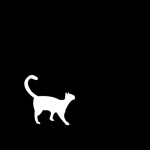Kodex
Bruno Philipe Resende Silva
4.2
AD
릴리스 세부정보
| 발행국 | FR |
| 국가 출시일 | 2018-03-19 |
| 카테고리 | Productivity, Developer Tools |
| 국가 / 지역 | FR |
| 개발자 웹사이트 | Bruno Philipe Resende Silva |
| 지원 URL | Bruno Philipe Resende Silva |
| 콘텐츠 등급 | 4+ |
AD
Kodex is an advanced code editor which brings powerful and desktop-class editor features to your iPad or iPhone:
* Multi-caret editing, to quickly transform code selections.
* Regex search and replace, with template matching and replace-all-matches.
* Minimap which allows quick scroll navigation though the document.
* Multiple window support
* Syntax highlighting for over 150 languages.
* Trackpad support with custom gestures to add cursors (ctrl+shift+click).
* Auto complete feature (currently only for HTML).
* Add as many guide columns as you wish (default 80 and 120 characters).
* Configurable tab size (default 4 spaces), or insert spaces when pressing tab.
* Draw hints for invisible characters such as new lines, tabs, and spaces.
* Customizable key bindings, so you can configure Kodex to use the same key combos you are already used to.
* Kodex smartly preserves your open documents so that your work stays as you left it between launches.
* Light and Dark modes.
Kodex is integrated with the Files app, so you can easily open files from any other app, and from your iCloud documents folder.
You can launch Kodex QuickEdit from any file sharing view in any app to edit its contents without launching the main Kodex App (be aware this functionality depends on the host app implementing the sharing activity properly).
Included are 10 editor themes, and several monospaced fonts for code editing (you can install your own preferred fonts using system profiles). Font size and line spacing are adjustable, so you can configure Kodex to best fit your preferred screen size, arrangement, and orientation.
Kodex is not a compiler, and you can not build or run the code you edit from it. Think of Kodex as a NotePad++ or Sublime Text substitute for iPhone and iPad.
Kodex is currently optimized for external keyboards, such as Apple’s Smart Keyboard for the iPad Pro, or any bluetooth/USB keyboard. More virtual keyboard features will be added in a future version.
평균 평가
25
평가 내역
추천 리뷰
Speedhero 999 작성
2021-10-03
버전 1.4.1
cross_platform_consistencyCette app est géniale, je l’utilisais chaque jours. C’est la meilleure app pour coder sur iPad. Cependant, depuis la sortie d’iOS 15, l’app crash souvent lorsque j’ouvre un fichier. La plupart du temps, c’est lorsque j’en ouvre un deuxième. Merci de patcher ça dans votre prochaine mise à jour ☺️
wolunow 작성
2020-05-07
버전 1.3.2
Je n’est pas l’habitude de poster des avis mais là étant donné le peu d’application sur se sujet et aussi complète et surtout gratuit et sans pub je me devais de l’a recommander et de féliciter les développeurs Je me sert personnellement énormément de cette appli pour fini des projets de mon ordi et c’est parfait Voilà merci
Fapoche 작성
2021-12-04
버전
ne fonctionne plus sur ios 15.
스크린샷







인기 앱