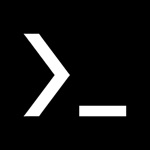eNES: NES Emulator Retro Emu
Mattia La Spina
4.4
AD
릴리스 세부정보
| 발행국 | US |
| 국가 출시일 | 2024-05-09 |
| 카테고리 | Developer Tools, Entertainment |
| 국가 / 지역 | US |
| 개발자 웹사이트 | Mattia La Spina |
| 지원 URL | Mattia La Spina |
| 콘텐츠 등급 | 9+ |
AD
Experience the nostalgia of classic NES gaming with eNES, the lightweight retro emulator for iOS. Weighing less than 5MB, eNES packs a punch with its optimized performance and feature-rich interface.
Key Features:
-Automatic saving: Never lose your progress with automatic saving.
-Auto-load last save: Pick up right where you left off with auto-loading of the last save.
-Haptic vibration: Enhance your gaming experience with touch vibration feedback.
-2 External controller compatibility: Seamlessly connect external controllers for enhanced gameplay.
-On-screen controller skin: Customize the on-screen controller’s opacity and visibility to suit your preferences.
-Audio filtering and sampling selection: Fine-tune your audio experience with filtering and sampling options.
-Scanline visualization: Immerse yourself in the retro aesthetic with scanline visualization.
-Automatic .nes file opening and importing: Effortlessly open and import .nes files for quick gaming sessions.
-Battery optimization: Enjoy extended gameplay sessions with minimal battery consumption.
Rediscover the joy of classic NES gaming on your iOS device with eNES. Download now and relive the golden age of gaming!
Terms & Condition https://gist.githubusercontent.com/mattiaa95/a9624bdaa9742350da2f60ab2957823c/raw/4968b429a06fda4917e2c3903c8e415d5a12d12a/Term&Condition.md
Privacy Policy https://gist.githubusercontent.com/mattiaa95/43f479d4da16a7bb4aaf5504874b01bb/raw/d25d0afa3cf5a33d08e396fbadae1e9f04651b53/GeneralPrivacyPolicy.md
평균 평가
134
평가 내역
추천 리뷰
DGfireside 작성
2024-06-01
버전
accessibilityDownload nes Mario Bros. Runs well, but the b and a button cannot be pressed at the same time. So you can’t hold run and just rock your thumb to jump. Makes OG Mario pretty hard.
PeaceDog5 작성
2024-07-25
버전
performance_and_bugsfeature_requestsI tried playing Metal Gear and had to save everytime I got to a new screen so it wouldn’t erase my progress because it kept crashing at random. Also the D Pad is pretty annoying since you can’t just slide your finger over the thing to change direction, you have to remove your finger from the screen entirely to stop and press another directional arrow. If you could fix both of those things I think this would be a great emulator for iOS.
purrpgoddpeebles 작성
2024-05-28
버전
performance_and_bugsI've tried a ton of diff methods when I save to files and save the rom in the apps main directory that is the only way I can get the game to show up and it does recognize it but when I go to launch it I get this error message that the file doesn't exist or is corrupted when they clearly are valid NES rom files that do work lol
스크린샷





인기 앱